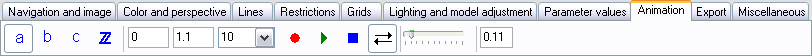
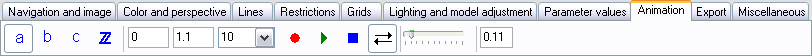
With this tabsheet, it is possible to generate animations visualizing the effect of changes of a certain parameter value. First, the appropriate parameter should be selected. Then the lower and upper parameter values are entered, and the number of steps in the animation is selected. If the parameter value must be an integer number, then the appropriate button should also be checked. Now the animation can be computed by pressing the 'record' button. This may take a while, depending on the settings and the complexity of the objects. You will hear a beep when the computation is finished. Then, the animation can be played with the 'play' button. By default, it is played one way, but it can be interesting to play it two ways. Switching between both modes is done with the appropriate button. Of course, the animation can be stopped with the 'stop' button. The value of the parameter value is visible in the text box, as is the position of this value in the given interval by means of the slider. The slider can also be adjusted manually to go step be step through the animation.
During the animation, most of the options can be changed and have an immediate effect on the animation without having to recompute it. This is the case for instance for viewpoint changes (rotation, translation, scale), coloring changes, restrictions, grids, ... Only if the triangular mesh itself, normals or colors functions are changed, then the animation must be regenerated.