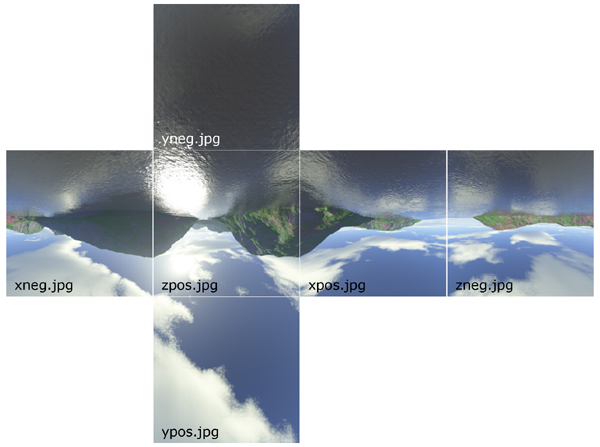
As already mentioned, the environment map consists of six images named xpos.jpg, xneg.jpg, ypos.jpg, yneg.jpg, zpos.jpg and zneg.jpg. These images must be located in the install directory of VisuMath. Furthermore, the files should have square dimensions, preferably 128x128 or 256x256 (pixels). Larger files could create problems on older computer graphics cards. The six files make up a cube that envelopes the model. That is why it is also called a cube map. The following image shows the six images and their position:
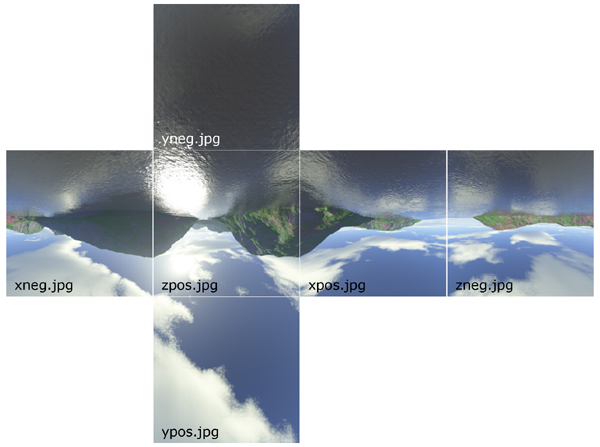
As can be seen, all images fit nicely together. Observe also that the images are upside down. This is necessary to obtain the correct mirroring effect. So, if you want your own cube map in VisuMath, just create one and replace the existing files (preferably after taking a backup first, in case something goes wrong). Then restart VisuMath and your own environment map should be active.