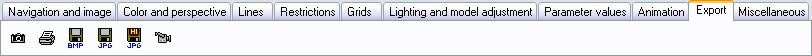
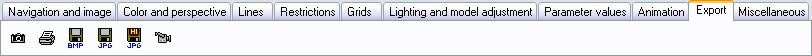
This tabsheet provides possibilities to export a generated image. A snapshot can be taken that can be pasted in other windows based applications. Also the image can be saved in bitmap and jpeg format. In the latter, the normal screen resolution or a high resolution image can be generated. We remark however that not all features are supported in high resolution. So, one should check if this option produces the required result. On the other hand, high resolution is capable of producing high quality image suitable for book printing.
If an animation is computed, then this animation can also be saved in some animation file. The different file types that are possible depend on the codecs that have been installed on your computer. Select an appropriate codec and follow the instructions. We remark that not all codecs are supported. So, it requires some experimentation to obtain the best results. The codec "Microsoft Video 1" is usually available and when set to 100% quality produces reasonable results. The size of the video obtained is exactly the same as the size of the original window. So, it might be useful to resize the window first.
We also remark that the animation saving feature is not supported on Windows Vista. For other issues with respect to Vista, click here.