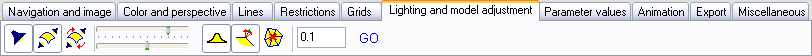
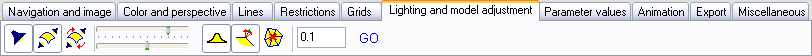
With this tabsheet, it is possible to change the lighting and to adjust the triangular mesh that defines the surface. First some explanation about the lighting. By default, a light source connected to the viewpoint is shining light onto the object. However, this light source can be turned of with the first button. In that case, the coloring of the surface comes entirely from the previous settings. If the light source is turned on, then the coloring is adjusted by reflections of the light source onto the surface, giving it a more natural appearance. By default, the light source illuminates both sides of the surface, but this can be changed to illuminate only one side. The sides can be switched.
Furthermore, the power of the light source and the degree of reflection of the surface can be changed with the corresponding sliders. The effect is shown immediately. It may take some experimenting in order to obtain the desired settings.
The next button turns smoothing on or of. Usually, turning smoothing on produces nicer images as the colors of adjacent triangles are smoothed such that the boundaries are less visible. This effect can even be amplified by unifying the normals of adjacent triangles. This is done when the next button is checked. As light rays bounce of the surface in the same angle w.r.t. the normal as the incoming angle, it is clear that a change in the normals has an influence in the visualization. We remark that for implicit function visualizations, the best results are obtained when the normals are not unified. For all other types, unification should be turned on for most smoothed results. If however, it is the intention of obtaining a discrete look (a 'disco ball effect'), then do no apply unification.
It is also possible to change the triangular mesh structure. This is done by checking the appropriate button and by setting some radius. With this setting, points lying within a sphere with the given radius, are unified and triangles are adjusted. We remark that this routine could be slow in obtaining a result. Furthermore, some strange effects can occur at boundaries and self-intersections as points could disappear because of the algorithm. Also, if coloring is performed using some coloring function, the coloring information is not adjusted leading to wrong coloring. However, if it is necessary to remove some seam in a surface of revolution for instance, the simplification algorithm can be useful. In this case, set the radius to a very low value, such that the original mesh is only altered at the seam where beginning and ending are glued together.
The 'GO' button can be used to recompute and redraw the image in order to see the effect of the new settings.