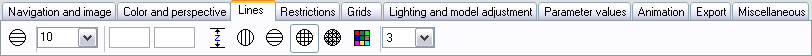
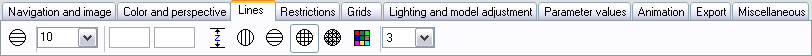
This tabsheet makes it possible to add different types of lines to an object, depending on the type of object. The first button can be used to add level curves to a surface. The number of level curves can be set. Also, it is possible to set boundaries on the z-level. In this way, level curves for a height of interest can be drawn. The lower and upper value can be set to the same value, which results in visualizing only one level curve of the set level.
We remark that in normal circumstances, 'level' means height. However, if a color function is activated, then the levels are taken from the color function instead. This makes it possible to draw curves on surfaces with the same color level according to this color function. If the color function for instance represents some type of curvature, then iso-curvature lines can be drawn. This mode can be combined with other coloring schemes or coloring can be swithed of completely in order to visualize space curves that are determined by means of implicit equations.
If the surface is not represented as an implicit equation, then the so called u- and v-lines or a combination of both can be visualized. In all cases, it is possible to visualize the complete mesh of triangles. Also, the color and thickness of all types of lines can be changed here.