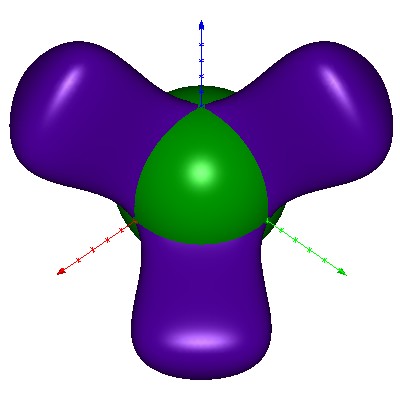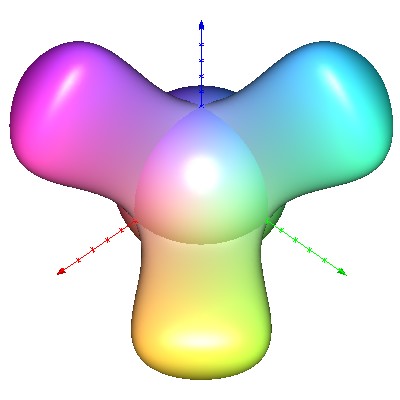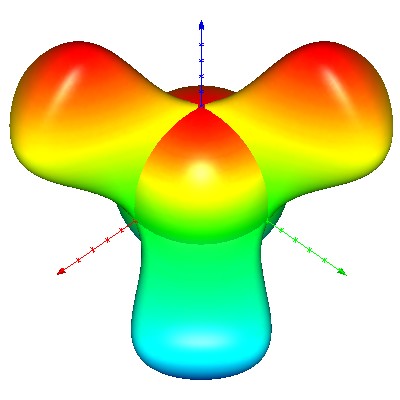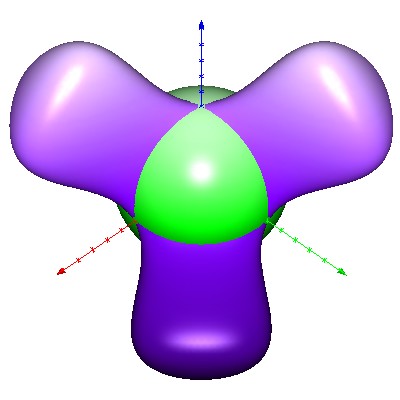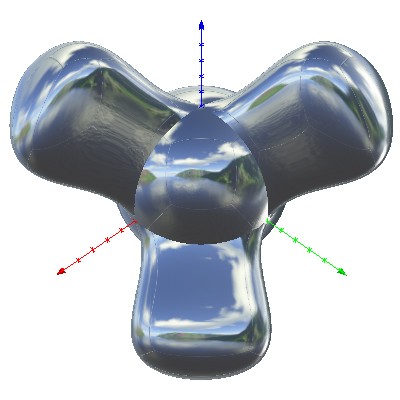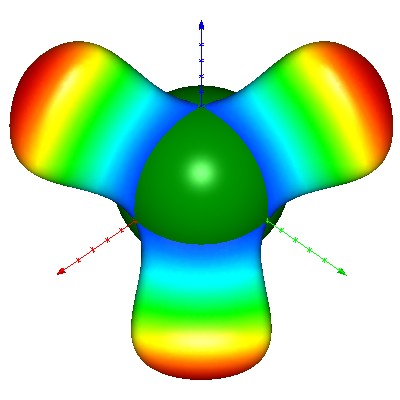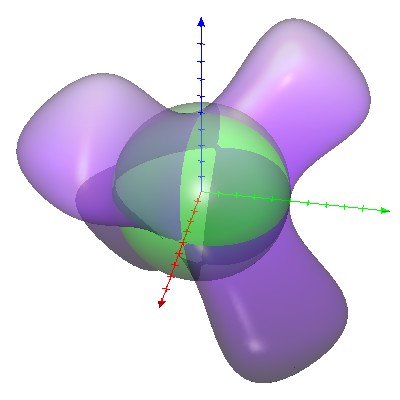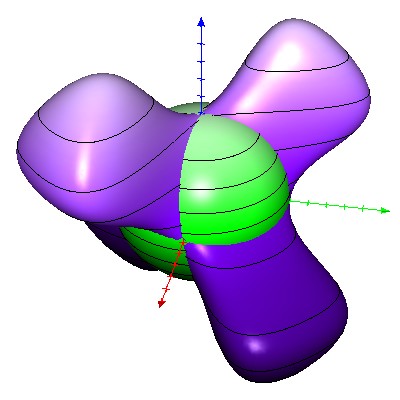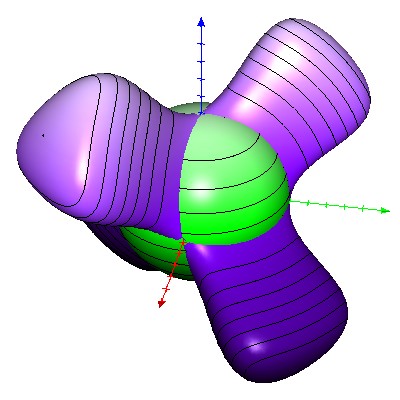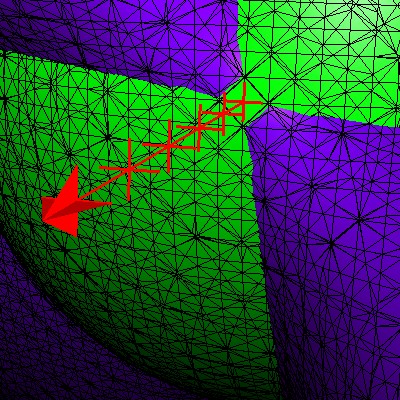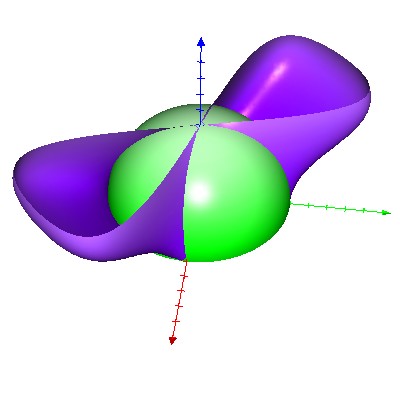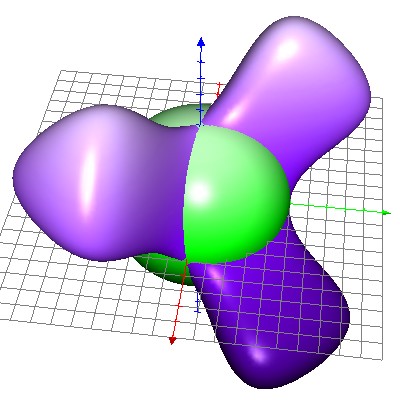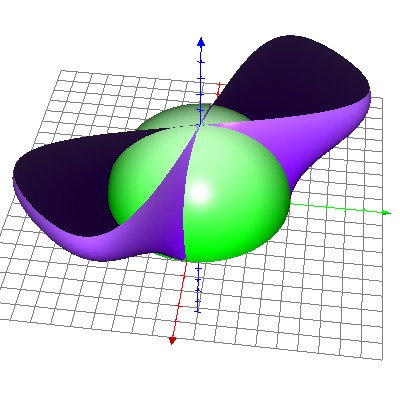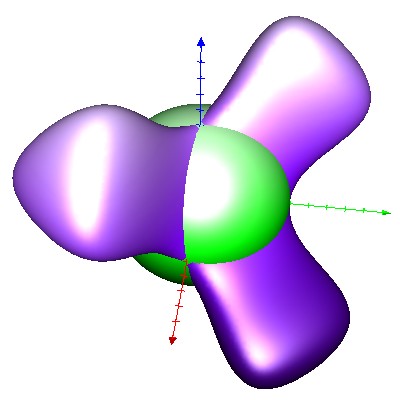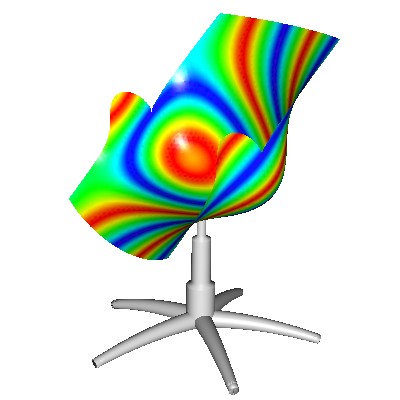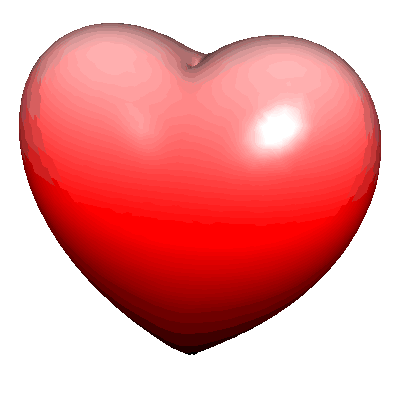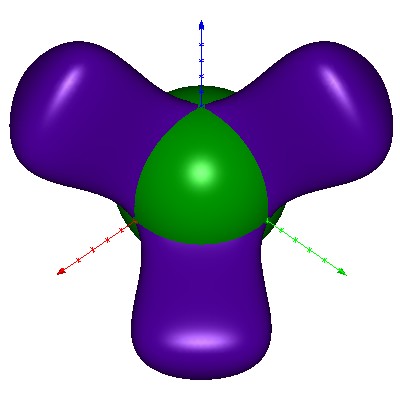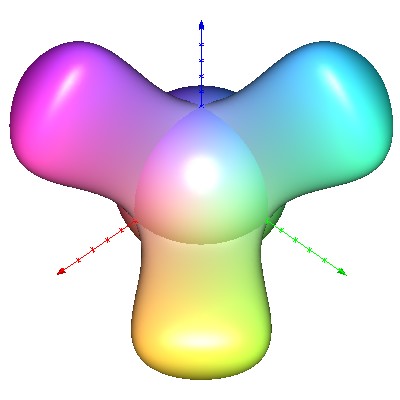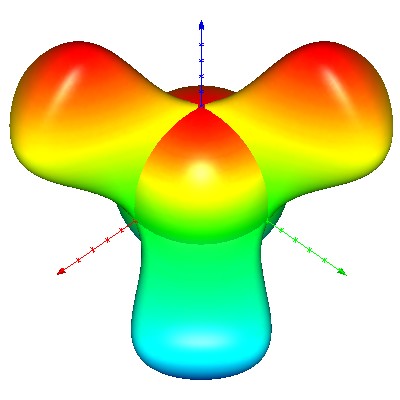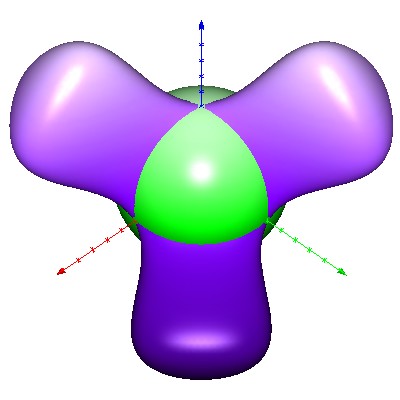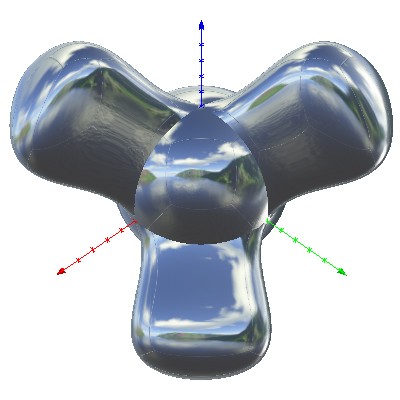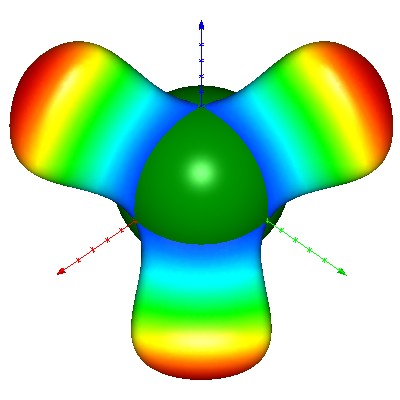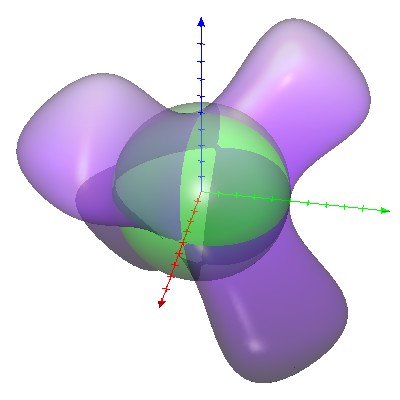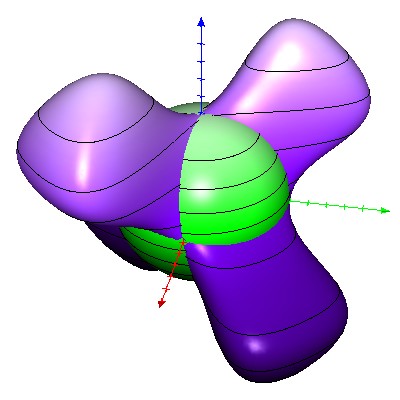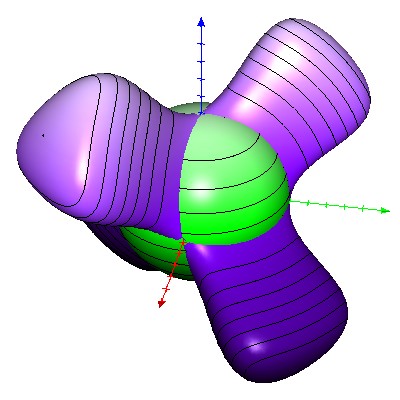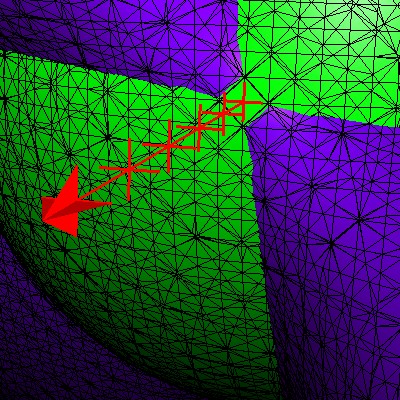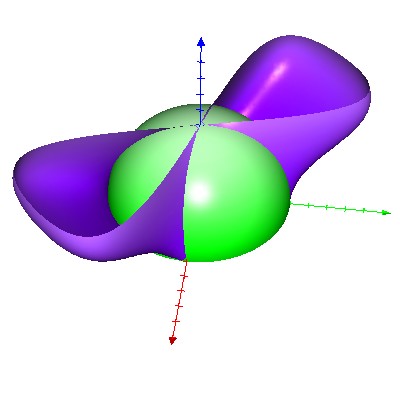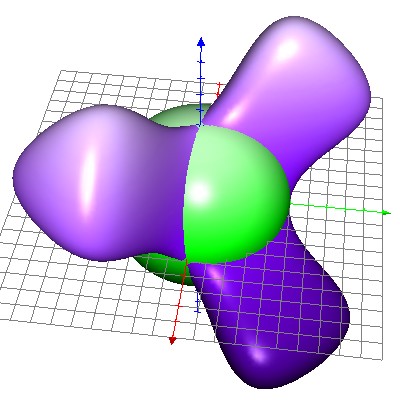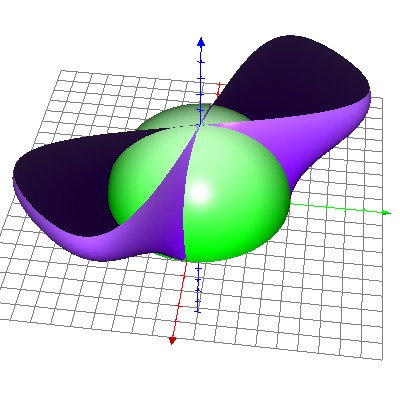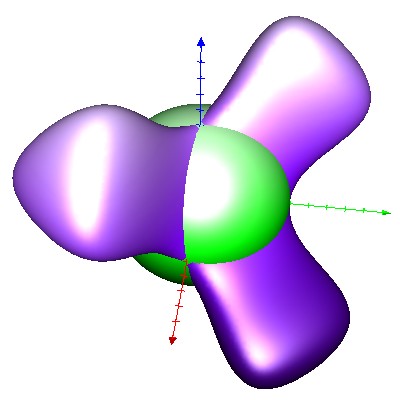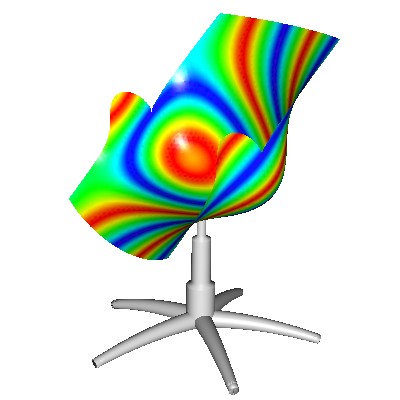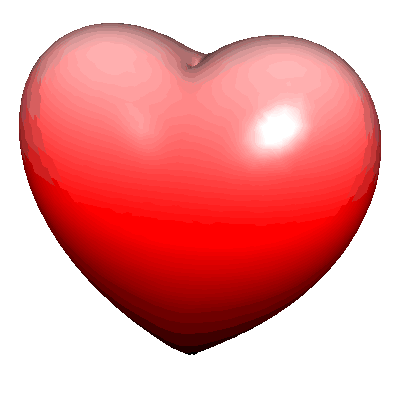OpenGL
You have now come to a completely new part of VisuMath 3.0 compared to the older VisuMath 2.1. Actually, as it is used for visualizing surfaces in 3D, it replaces the older design environment with limited capabilities, that is still there but mainly for compatibility reasons.
Most of the visualization options are found on top of this environment in different tabsheets. Here, we describe the different tabsheets.
Below, we give some examples of the effect of different settings. Additional examples can be found in the projects section of this help file.